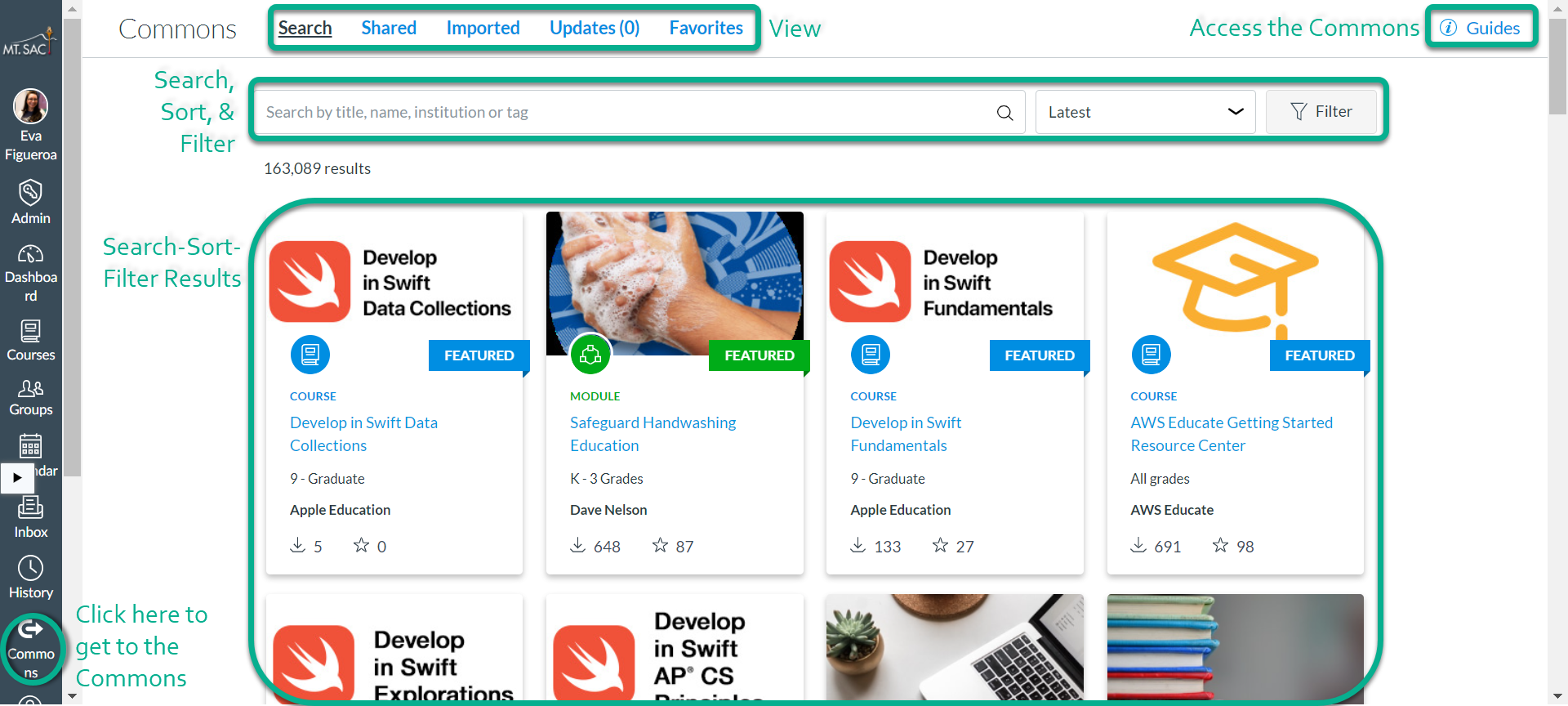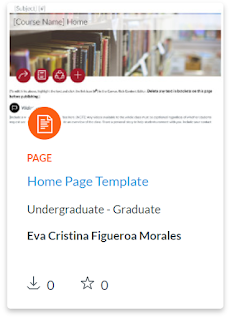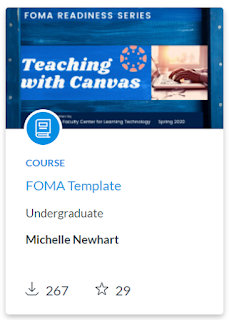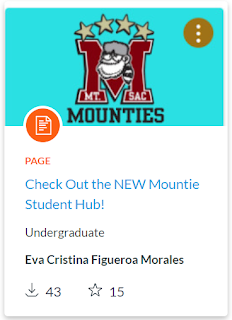Have you heard of the Canvas Commons? Have you used it? If not, you will want to after reading this post!
What is the Canvas Commons?
It’s a free faulty and Canvas admin resource (students do not have access) that is chock full of content shared by Canvas users for others to use, including assignments, discussions, quizzes, pages, modules, templates, multimedia, and even entire courses. Here’s what you can do with all that content:
- Search for content by item name, title, institution, or tag
- Filter results by content type, grade level, and with whom items were shared, i.e., all Canvas users, Mt. SAC-only users, a group, or a consortium (more on groups and consortia later in this post)
- Sort by Most Relevant, Latest, Most Favorited, or Most Downloaded
- Import items directly into your courses or sandboxes (or download items for importing)
- Favorite items to save them for later and access them directly within your courses
- Share your own content for others to use
- Share direct links to Commons items that you want to share with colleagues
- View a gallery of your Shared, Imported, or Favorited items
- Check if any Updates are available for items that you’ve imported
For an brief tour of the Commons, check out the video and image below:
Recent Content We’ve Shared
- Home Page Template: A sample home page with prompts to help you create a student-friendly home page
- FOMA Template: A sample weekly module that you can modify and copy in your course
- Mountie Student Hub Page: Directs students to the hub for Mt. SAC resources which includes the most current Canvas Student Orientation Module
- Proctorio Toolkit: Faculty-facing information about how to prepare your students for taking an exam with Proctorio; Student-facing page directing them to your syllabus information and Proctorio information for students in the Mountie Student Hub; A customizable low-steaks practice quiz for them to ensure that they’ve properly set up their computer before taking the real exam
Open Educational Resources (OER)
If you search for “ccc openstax,” you’ll find several free OER available for adoption that have all been developed by teams of faculty and funded through a grant at Rice University. These courses were quality-reviewed and checked for accessibility by the California Virtual Campus (CVC). Don’t see your topic? OpenStax also has a template without subject content that you can adopt!
Replacing expensive textbooks with OER is an equity and social justice issue. Students have free access to course materials on Day 1 of class, not when they can afford to purchase their textbooks. ~ Dr. Barbara Illowsky, Chief Academic Affairs Officer for the CVC
Groups & Consortia
Commons Groups are a subset within an institution, such as a department, who would like to share content with each other in the Commons. Consortia are a collective of several institutions who would like to share content with each other in the Commons. If you’d like to request a Commons Group or Consortium, email helpdesk@mtsac.edu or submit an IT HelpDesk ticket (use your portal login).
So don’t delay! Go check out the Commons to help you prep your courses for next term. Learn more about using the Commons via the Canvas Commons Guides.
Comment below to let us know what you think about the Commons or if you have a suggestion for a future blog post.
Faculty Center for Learning Technology | Mt. San Antonio College