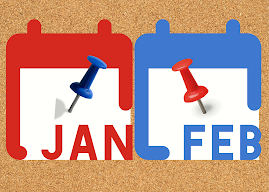Finals are just around the corner and the Winter Break and New Year are on the horizon. As you wrap up the term, you may want to consider offering students an opportunity to provide feedback about specific or general aspects of their course experience this term. This feedback is not a part of an official record, it is just for you and your students. You might ask them to reflect specifically on what they have learned. Opportunities to reflect on learning are a simple evidence-based strategy to help learners identify and consolidate what they’ve learned.
Asking for their feedback can also help you with any future revisions of the course. Questions need not be about you as the instructor. Ask about areas where you want to know more for future course revisions: a particular reading, video, or activity could be the focus, for instance. Or, to keep it positive, ask them about their favorite part of the course and about what was the most challenging, confusing, or difficult for them (and why). You may be surprised how helpful and even uplifting hearing these comments can be.
An easy way to do this is to use Canvas Quiz and set it to an ungraded survey, which can be anonymous or not. You can use multiple choice for quantitative data or open-ended questions to get more in-depth reflection. Consider whether a few points of extra credit might incentivize responses (but emphasize quality). However if you’d like it to seem less like an assessment, consider using a more open-ended format, such as the Wisdom Wall.
End-of-Term Reminders
Your courses stay active for you and for students for two weeks past the last day of finals. After that, they roll over into “read only” courses for you and, depending on your settings, for your students. While the course is still active you have the ability to adjust some settings. Here are a few items to check to be sure they are set how you’d like them to be in Course Settings:
- Check Date and Access Settings If you want the course to use the default term dates, including the two-week window of access after the term ends, the course participation should be set to “Term.” No need to fill in dates unless you have a special case (in which case, file a ticket in the help desk for assistance).
- Note the check box options directly under the course date fields allowing you to restrict access to the course after it ends.
- If you check the box, they will lose access to the course two weeks after the course ends.
- If you do not check the box, this course will be available with read-only access, allowing them to revisit any open content at the time the course ended by finding the course in their list of past courses.
- Download your final grades from Canvas. Once you’ve completed grading, you can
When you return in Winter or spring, our Start-of-Term page includes a checklist to help remind of you some steps to take as you prepare your course to start a new term including how to move content from a past course to a new one, how to get a sandbox if you need space to work before your new CRN course shell is available, and how to crosslist if you have identical preps and you’d like to set up the content in one shell, and publishing, enrollment, and tool information.
Plan for Workshops in Winter!
Before (or during) the break, please consider these workshop opportunities in January and February 2022. The POCR series is already in POD and the FCLT listings will become available for registration in the next few weeks!
Winter POCR Series
- Friday January 7: Aligning Your Online Course with Section D of the CVC Rubric: Laying the Foundation
- Friday January 14: Aligning Your Online Course with Section D of the CVC Rubric: Making Your Content Accessible
- Friday January 21: A is for AMAZING! Make Your Content Amazing with Section A of the CVC Course Design Rubric
- Friday January 28: Inspire Interaction With and Among Your Students Using Section B of the CVC Course Design Rubric
- Friday February 4 Create Meaningful Assessments with Section C of the CVC Course Design Rubric
- Friday February 11 See the FCLT trainings on Aim High: Course Prep with Cidi Labs. This workshop focuses on using Cidi Labs for alignment with the rubric and is also offered on Wed Feb 9.
FCLT Spring Training Workshops
- Wednesday, Feb. 9: COURSE PREP SPRING TRAINING
- 1-2p – Ready Set Canvas with Eva
- 2:15-3:15p – 5 Tools to Be an Accessibility Champ with Hugo
- 3:30-4:30p – Aiming High: Prep Your Courses with Cidi Labs with Michelle
- Thursday, Feb. 10: CIDI LABS TRIPLE PLAY
- 9-10a – Getting Started with Cidi Labs Design Tools with Michelle
- 10:15-11:15a – Meet the Cidi Labs Multi Tool with Hugo
- 11:30-12:30p Diving Deeper into Cidi Labs with Eva
- Friday, Feb. 11: COURSE PREP SPRING TRAINING
- 9-10a – Ready, Set, Canvas with Eva
- 10:15-11:15a – 5 Tools to Be an Accessibility Champ with Hugo
- 11:30-12:30 – Aiming High: Prep Your Courses with Cidi Labs with Michelle