Are you tired of the hassle of scheduling 1-on-1 appointments with your students through email? Look no further, as Student Connect has got you covered!
The FCLT has recently introduced the LTI tool “Student Connect” into Canvas, which makes booking virtual appointments with teachers more convenient for students. Many of you might remember that our previous Zoom LTI (“ConferZoom”) had the ability to create appointment slots that your students can then book with you. Unfortunately, when we moved to the upgraded “TechConnect Zoom” LTI we lost this specific functionality, and there wasn’t a super easy way to accomplish this. So we were left with a gap… until now.
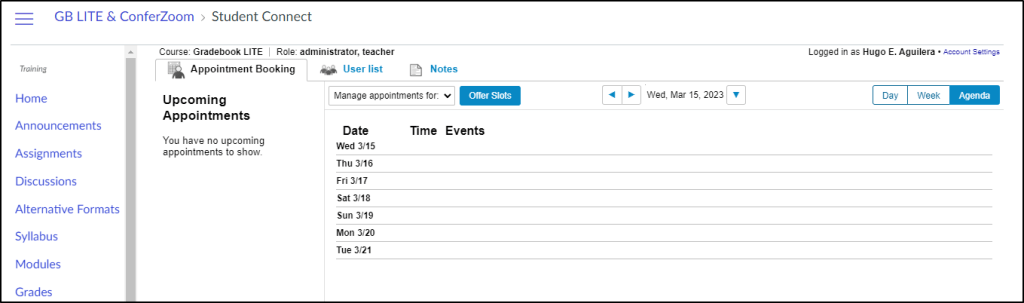
Student Connect automatically integrates with Zoom and is accessible directly from within any of your Canvas courses. This makes it easier for students to book appointments with their teachers without ever leaving Canvas. The tool displays the teachers’ availability, and students can choose a suitable time slot and book the appointment. The teacher gets to decide what their availability is, so all the student(s) has to do is select from any of the available appointment slots. The appointments are automatically added to the student’s calendar, and a Zoom link is provided to join the meeting.
Like other tools within Canvas, Student Connect appears in your course navigation menu under the name “Student Connect”. If you are not seeing it your menu, you can enable it by going into your course “Settings”, then turning it on from the “Navigation” tab.
Student Connect streamlines the appointment booking process and eliminates the need for instructors to use multiple methods to offer appointment slots with Zoom. We had developed a temporary workaround, which involved manually creating a Zoom meeting and offering it through appointment slots using the Canvas course calendar, but this tool saves several steps by offering the same functionality in one place. In addition, this tool saves students time and effort, and ensures that virtual appointments are easily accessible and convenient.
The FCLT is excited to share Student Connect, and other tools with you. Learn more about Student Connect, and other cool tools in Canvas by visiting the Canvas Faculty Center.
