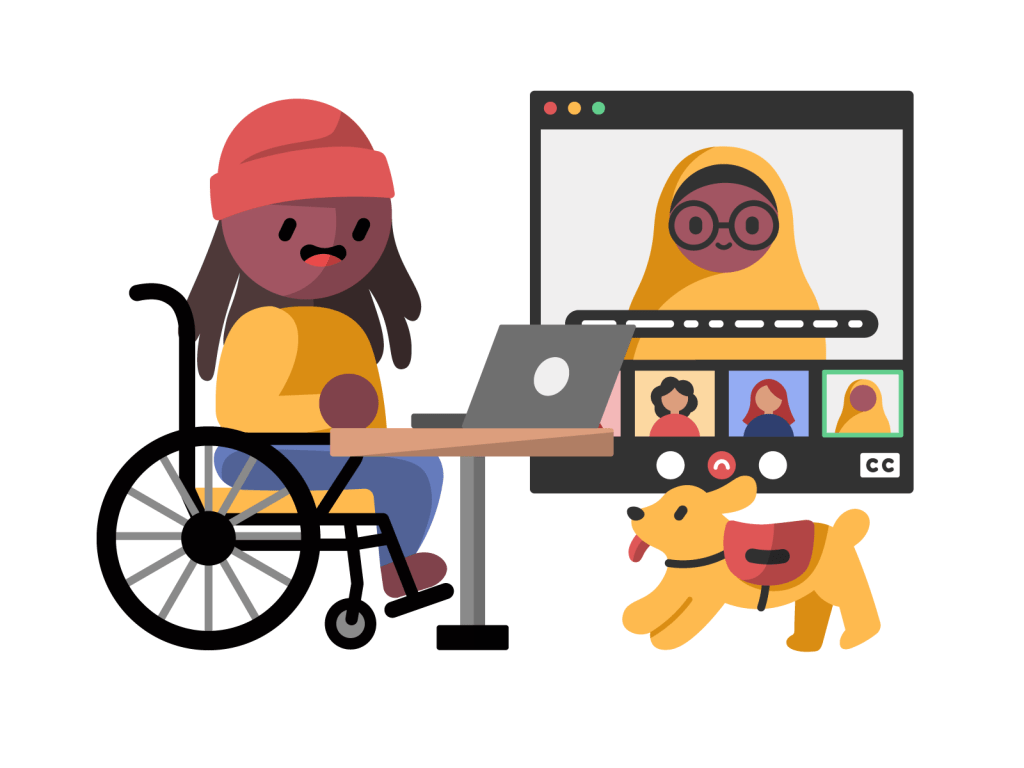
I recently attended two sessions by the Online Network of Educators (@ONE): one on accessibility for online math courses and the other on using video in online math courses. There were lots of great resources and tools shared at these sessions which I’ll highlight below.
Students First! Accessibility for STEM (Math)
This session was led by Kelly Spoon, a Statistics professor at San Diego Mesa College, and supported by accessibility experts from the CCC Accessibility Center. In the session, Kelly shared some cool resources and tools that she uses to addresses accessibility in her math courses.
The session was the last in a series. Visit the Online Course Accessibility Series webpage to watch the archived sessions. You may access the Students Firs! presentation slides here.
Resource & Tool Highlights:
- Desmos – Free and accessible suite of math tools, including a graphing calculator
- Snip by Mathpix – Automates the tedious aspects of typing documents containing math; Digitizes textbook chapters, worksheets, and lecture notes into accessible formats
- Shared Notes Doc – Edited by participants during the session to ask questions and share information
Leveraging Video for Instruction and Assessment in Math
This session, led by Kelly Spoon and Juan Bernal, two math faculty from San Diego Mesa College, provided several examples of how these two professors use video for instruction (micro lectures), assessment (student-created videos), and feedback (individualized for each student and generalized feedback videos), all which support Regular and Substantive Interaction (RSI).
This session is part of a series. Visit the Going the Distance with Video webpage to watch session archives and register for upcoming sessions in this series. Session archives including the presentation slides and a recording of the session are typically posted within a few days of the live session; in the meantime, here’s a sneak peak at Kelly and Juan’s presentation slides.
Resource & Tool Highlights:
- Studio – Canvas-integrated video recording and interaction tool for instructors and students
- CheckIt – Free and open randomized exercises for practice and assessment
- Single-Point Rubrics – Rubrics that only describe the criteria for proficiency. They do not attempt to list all the ways a student could fall short or how the student could exceed expectations.
- Humanizing Online STEM – A statewide collaboration project between the CCC, CSU, and UC systems to humanize online STEM courses. Their site includes information for faculty on a learning academy, a community of practice, resources, and more.
- Team-Based Inquiry Learning (TBIL) – Information on using Team-Based Learning paired with Inquiry-Based Learning in lower division undergraduate math courses. Their site includes information about their Summer Institute and TBIL implementation resources.
Join a “Going the Distance with Video” After-Session
FCLT is hosting 45-minute post-sessions after each @ONE Going the Distance with Video session. Drop in on these informal local after-sessions to discuss the @ONE sessions with other Mt. SAC professors and your local instructional design team in the FCLT. Maximize the usefulness of the sessions and ask any questions about the method or technology that was presented! Register on POD Connect.
| Day & Date | Time | Session Name & Registration Link | Led by |
|---|---|---|---|
| Thursday, March 23 | 8:30 – 10:00 AM | Brand Identity: How to Be The Brand Students Remember [Followed by After-Session] | @ONE |
| Thursday, March 23 | 10:00 – 10:45 AM | Mt. SAC Local After-Session on Brand Identity: How to Be the Brand Students Remember | FCLT |
| Friday, April 21 | 11:00 AM – 12:00 PM | Spark Curiosity and Build Learner Autonomy with Interactive Video [Followed by After-Session] | @ONE |
| Friday, April 21 | 12:00 – 12:45 PM | Mt. SAC Local After-Session on Spark Curiosity and Build Learning Autonomy with Interactive Video | FCLT |
| Thursday, May 4 | 12:30 – 1:30 PM | Finding Balance in the Force: A Jedi’s Guide to Humanizing Academia for Padawans (Jedi students) [Followed by After-Session] | @ONE |
| Thursday, May 4 | 1:30 – 2:15 PM | Mt. SAC Local After-Session on Finding Balance in the Force — A Jedi’s Guide to Humanizing Academia for Padawans | FCLT |
Sign the Petition for @ONE Funding
Lastly, as you may have seen in our newsletter, the CCC Chancellor’s Office may cut funding for the @ONE and “restructure” their services but has not specified how they would do so. If you have taken an @ONE training/webinar/workshop and/or have used any of their resources and have not already signed, please take a moment to sign this petition showing your support of this invaluable system-wide professional development resource. And please share this petition with others!
Have you used any of the tools or resources highlighted in this post? Do you know of any others for STEM? Comment below to let us know!
