RSI with Creative Predictability
The “regular” in regular and substantive interaction (RSI) emphasizes that courses taught online are best organized in a predictable way. Distance learning professors probably know this already quite well. A predictably organized course helps online students even more than those in face-to-face classes, and especially those in asynchronous classes, because of the medium. The sense of reconnection that happens by seeing one another in person isn’t there to reel students back in when they lose track. One way to help students at a distance is to be relentlessly predictable. Students can piggyback on that predictability to organize their own schedule for completing coursework, which takes on a rhythm that supports success. They can also develop clear expectations because you’ve let them know when they will see a new module roll out, when an announcement will arrive each week, or when they should participate in discussions and make sure they’ve completed responses.
Predictability of structure is great, but if every assignment or discussion follows the same formula, student work can become formulaic too. A great example is the use of discussion forums. If every week of the course asks a similar type of question with identical requirements for completion (use two concepts, write 200 words, etc.), students may quickly identify the formula, but the posts are likely to become a bit of a drudge. Pairing a predictable structure with pops of creative content is a winning combination. Creativity often works best when it is interwoven with familiarity. Many of the best novels or movies mix together a familiar story arc with surprising elements that keep the story fresh or give it something unique and specific that speaks to the audience. Just like a good story, a good class needs both familiarity and novelty.
In online classes, creativity does not require grand gestures or complex technological choices. In fact, simplicity is almost always best. Little twists of creativity on the part of the professor can tap into student creativity and keep the familiar fresh. Creative predictability orients your students to the class while making them curious about what’s next. It also can produce surprising results. Little creative nudges can inspire students to engage the material and one another in ways that build, resulting in a more satisfying course experience.
Now that I’ve made the case for being creatively predictable, here are a few tips on how to do it!
Ways to Be Predictable
It is a great idea to be explicit about the regularities in a course. After all, as the course’s designer you have thought through all the details, but your audience may need you to give them signposts to recognize the patterns. Only when they see the pattern can they use it to stay organized and plan their own work.
- Create a Predictable Course Menu Change the order of items in your course menu, hide the things you aren’t using, and add useful tools and links. Here’s how to manage course navigation.
- Send out Announcements Predictably Announcements can come by inbox messages or the Announcement tool in Canvas. The nice part about the Announcement tool is it lets you delay posting so you can set these up at your convenience. Regular announcements are a part of “regular and substantive interaction.” Students receive these in Canvas and in their Mountie mail as a default, though they can change their settings or add SMS notifications if they wish. Just know that rich content is stripped out of the email versions of Announcements so students who only view announcements in email won’t see videos or photos!
- Use Modules Predictably Organize a student pathway through the course with Modules. Canvas is designed to use Modules as the student-facing table of contents of your course. Professors completely control the pathway here, and modules can be set ahead and deployed on specific dates. Leave “Modules” visible and let students know how it can help them with wayfinding in the course. If you think “that’s too hard,” the FCLT can show you just how easy it is to set this up.
- Organize Your Assignments Page Predictably The Assignments page creates the layout of the Grades page for you and for students. “Groups” on the Assignments page create the subtotals in your students’ Grades page. For this reason, you want to ensure that all Assignment Groups have sensible names and contain logical groups of content, or delete them.
- Set Due Dates Predictably Making things due on a predictable schedule helps students keep track! When dates are filled in on items in your course, it will populate many areas of the students’ courses including the Calendar and to-do list. We know students not only use Canvas to do course work, they use it to organize their student life! When the dates are in Canvas you make that easier for them!
- Actively Engage Students in Predictability Start out the term by asking students to find and note the explicit patterns. Use a student orientation activity such as a Canvas annotation assignment on the syllabus document, a discussion activity, or a quiz in Canvas or Kahoot! to help students retain the information by expending a little effort in noticing the patterns. It is still good to keep reminding them of patterns with instructions and announcements – every advertiser knows a little repetition goes a long way in retention!
Ways to Be Creative
There are so many ways to be creative in your course materials. Ideas can come from many sources, but most good ones keep it simple on technology and make sure that new ideas are accompanied by clear instructions. In the FCLT, we’ve had the opportunity to see so many amazingly creative activities and courses from Mt. SAC professors. Since the pandemic, we know that many professors have acquired a new level of literacy in the use of Canvas so maybe the time is ripe for you to diversify your course activities.
One great way to branch into creativity is through formative activities. These low-stakes activities help students engage the material and practice before they are expected to demonstrate mastery. Because formative activities are low stakes, they provide a good way for professors to experiment, and see what works and what falls flat without affecting student grades. They also model to students that experimentation, fun, and even mistakes, are part of learning. When the professor brings this attitude of taking some risks and being willing to be vulnerable or wrong, it can create space for students to also practice, take creative risks, and see mistakes as a useful part of learning.
Having said that, remember that the FCLT is here to work with you so you feel confident in how to introduce new activities. If you’d like to branch out, Mt. SAC Canvas offers many tools to support your creativity. Don’t let concerns with the logistics hold you back! Mt. SAC instructional designers can help you find simple solutions and walk you through the entire workflow to help you feel confident about how your ideas will work. Here are just a few suggestions for adding creativity into a course. We’d love to hear your ideas too!
You can find the tools mentioned in the Tools & Apps section of the Canvas Faculty Center!
- Try CidiLabs & Liven Up your Design Cidi Labs extends templating, module generation, and course design options, making it easy to create more graphical, consistent, and accessible courses.
- Add more photos: Consider a theme for specific assignments or modules that can add an element of novelty and surprise. Cartoons or even “what is this image?” puzzles can add a small interactive and creative element that will engage students, who will look forward to encountering each one! Icons or sticker-type graphics can also pump up the positivity of positive feedback and create a little bump in motivation because students look forward to this little reward.
- Add short videos. Online learning can turn into lots of reading if there’s no variation in content. Students appreciate having options for how to take in content. Short videos between 30 seconds and 2 minutes are often best. You can make videos of yourself or screencast your slides or other items on your screen.
- Turn videos into activities. Did you know that we have two tools – PlayPosit and Canvas Studio – that let you turn videos into gradable or autograded discussions or quizzes? You can use videos from many commonly used online platforms – or even use videos from the Mt. SAC library’s collection.
- Mix Up Prompts and Responses for Discussions Instead of writing out every discussion question, consider making a video that asks the question. Include a photo, a video clip or some other prompt to mix it up. You may find this enlivens discussions.
- Gamify just a little bit This may mean something small like playing an online game using tools like Kahoot! or Jeopardy. Have a treasure hunt for Canvas info. Or learn how to use free badges in Canvas to reward students as they complete material.
Here’s a little example using a Wordwall activity, which allows me to make up to 15 gamified activities for free. Even though I can’t automatically connect these to my gradebook, I can turn on the option to have students enter a name and see who finished it right in the fastest time. Padlet is another great option. Did you know you can get a free Mt. SAC padlet account? Just email IT Helpdesk. Padlet account seats are limited, but far from full, so write into IT if you’d like one courtesy of folks in the Natural Sciences division!
Share with your colleagues some ways you implement creative novelty or predictable patterns in your class, or how you fold creativity into predictability in the comments below!
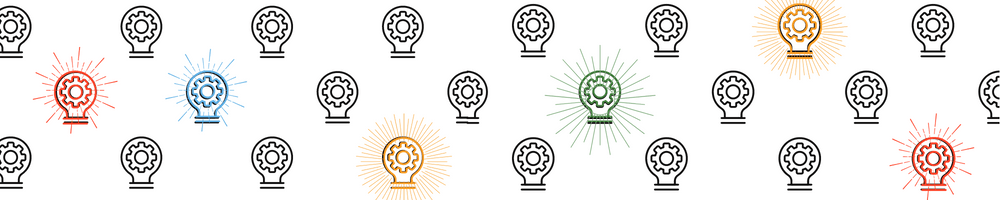
Loved this article because it reminded me of things I need to plan for in the new semester. Thank you.
Thanks Sadie!
These are great ideas. I’m going to try the video prompt for my next discussion. I also loved the Wordwall activity. I set up an account and will try it out. Keep the great articles and ideas coming, I’m always looking for ways to engage students.
I’ll check out Wordwall over the break! We are so lucky to have the FCLT to support us!