
As the Assistance Distance Learning Coordinator at Mt. SAC, I facilitate SPOT (Skills and Pedagogy for Online Teaching), Mt. SAC’s certification process for professors planning to teach courses online at our college. If you have signed up for SPOT or you are interested in completing SPOT at this time or in the near-future, this post is for you.
SPOT v. FOMAR
Due to COVID-19, Mt. SAC professors who have not completed SPOT can qualify to teach temporarily by completing FOMAR (Fully Online by Mutual Agreement Readiness) Training. FOMAR training consists of 4 hours of video-based learning within POD Connect. Completing FOMAR qualifies instructors to teach online courses through spring semester 2021. If you are already SPOT-certified you are qualified to teach online during remote instruction and beyond.
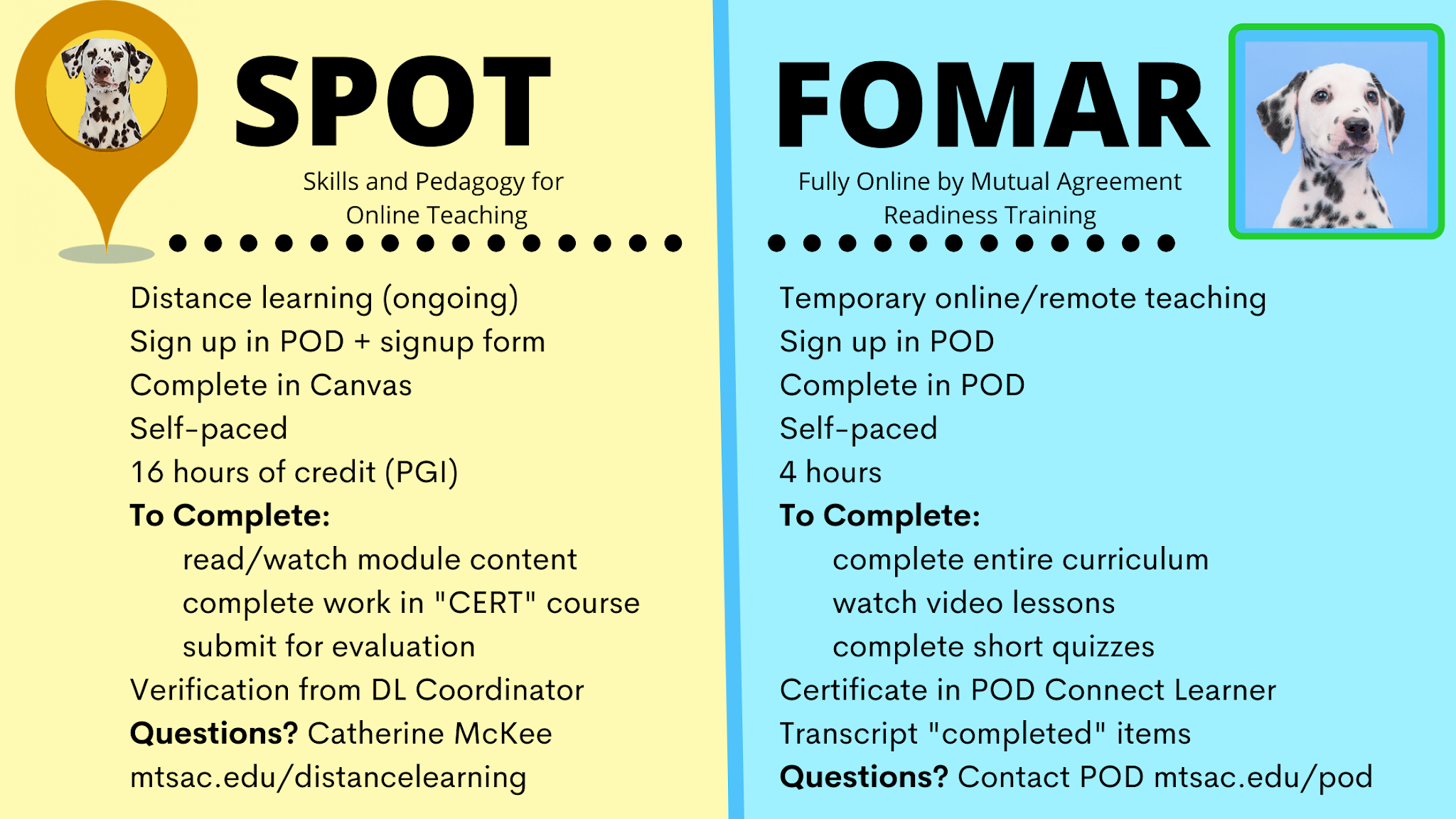
If you wish to pursue SPOT certification, the sign up also begins in POD Connect, but the similarities with FOMAR end there. SPOT is a skills- and competency-based training program worth 16 hours toward the Professional Growth Increment (PGI). Many professors tell us it takes longer than 16 hours to complete. Unlike FOMAR, SPOT is a project-based course that takes place in Canvas so in addition to registering for SPOT in POD (which ensures that it is recorded in your professional learning transcript), you must fill out a SPOT Smartsheet Signup form linked in the POD course description for SPOT. This form reaches the distance learning office so I can set you up to start SPOT in Canvas. Once you’ve completed the smartsheet signup, you’ll receive instructions by email to help you get started.
SPOT: Getting Started
Once you are enrolled in SPOT, you can start anytime and complete SPOT at your own pace. We recommend you plan on at least two semesters to complete SPOT.
SPOT includes the main instructional course, SPOT 2.0, where you are a student in Canvas. SPOT 2.0 provides you with lessons that explain best practices for teaching online, along with directions for course-building activities you must complete. You also receive an empty, numbered SPOT “Cert” course (for example SPOT100), where you are enrolled as the Teacher. This is where you build the course materials described in the SPOT 2.0 course. When you complete all SPOT 2.0 modules, you will submit your Cert course for review by the SPOT reviewers.
SPOT 2.0 contains the rubric upon which your course will be evaluated. Use the rubric as a checklist as you build, and use it to check your course before submitting it for review. You will find all of the specific instructions in the SPOT 2.0 course.
What is the SPOT Pre-check?
The pre-check does not add any requirements to SPOT. Rather, it enables us to quickly evaluate key rubric items in a SPOT Cert course to determine whether the course is likely to require major revisions or only minor ones. If the pre-check indicates that a course may require major revisions, we return it to the faculty member with a list of necessary revisions and ask the faculty member to make the revisions and go through the course one more time with the rubric to ensure all requirements are met. The faculty member then resubmits the rubric and the course for review.
The pre-check is usually done within one week of course submission, so the faculty member typically knows if revisions are needed in the week after the course is submitted. No news is good news: You will only receive notification if your course did not pass the pre-check. If you submitted your course more than one week ago and haven’t heard from us, your course passed the pre-check.
By asking for revisions at the start of the review process we hope to save time for faculty members and for reviewers. The faculty member won’t have to wait several weeks for the review to start and instead will be able to make revisions nearly immediately at the start of the review process. The reviewer will be saved several hours in a lengthy review by requesting the obvious changes right away.
How do you pass the SPOT pre-check? Start with the SPOT rubric.
The rubric has been updated over the years. Changes among the rubrics are very small, so it should make little difference which version you use for SPOT. You can use the version of the rubric you started with, or you can switch to the newest version, updated at the end of July 2020. The rubric is posted in many places in the SPOT 2.0 course. Rubric segments are numbered based on the SPOT 2.0 module numbers, so M3 in the rubric relates to module 3 in SPOT 2.0; M5 relates to module 5 and so on. Here are the components of the SPOT pre-check, based on the sections of the SPOT rubric. Explanations are given in the SPOT 2.0 course.
- Is there a Home page?
- M2 requires faculty to “Create a Home Page in your SPOT course with information and image.”
- Does the Home page “Instruct students how to navigate your course” as required by M2? This must be more than just “Click here to start.”
- Are there four content modules in addition to orientation/introductory modules?
- M3 and M4 both refer to this requirement.
- Does the course have at least the minimum number of Announcements?
- “Post a Pre-semester Announcement via Announcements to your ‘students.’ Include instructions for how to get started in the course and be marked ‘present.’” (M2) Courses often have a pre-semester announcement which doesn’t include instructions for getting started and being marked “present.”
- “Post in official Welcome Announcement sent via Announcements, also with details about how students can avoid being dropped as a no-show.” (M2)
- “Post announcements for each of the four content modules of your SPOT course.” (M4)
- Did you “Create a Question and Answer Forum for your students to use during the course and direct students to it”?
- This Q&A forum should link from your Home page and from your orientation/introductory module (M2). This is where the reviewer usually posts an easy question so the reviewer and the faculty member can interact as required by M4 in the rubric.
- Does your course “include topic in Module name,” (M3) rather than just week number or chapter number?
- Did you “CONFIGURE assessments to show the course opens sequentially” (M3) and not all at once? This involves setting the “available” and “due” dates for your assessments.
- Did you “Remove/hide the Files, Pages, and other links you don’t use in the Course Menu”? (M3)
- Does the course “include the Modules link since students use it to navigate your course”? (M3)
- Does the course “Include at least two assessments in each of your four SPOT course content modules”? (M5)
- Have you “set the ‘available’ and ‘due’ dates in each assessment”? (M5)
- Did you “CREATE a rubric for at least one assignment or discussion”? (M5)
The pre-check items are easy to verify. If several of them are missing, the course will be sent back to the faculty member for revisions. The pre-check does not check accessibility or content of most pages, but by verifying the presence of the above items, we save the faculty member and the reviewer hours in the review and revision process, and possibly save the faculty member weeks waiting in the review queue.
Getting Help with SPOT
- SPOT Zoom Hours: Catherine McKee hosts optional SPOT Zoom hours on Monday afternoons from 1:30 – 3:00 pm. Just go to the SPOT 2.0 course and click ConferZoom in the left margin to join. Bring questions or hang out and lurk!
- SPOT pre-check or SPOT review process questions: contact Catherine McKee cmckee@mtsac.edu.
- SPOT registration questions: contact Sandra Weatherilt (sweatherilt@mtsac.edu).
- For technical questions (HTML, Zoom or captioning details, etc.) Catherine may refer you to FCLT Office Hours, held Wednesdays and Thursdays from 2:00 – 4:00 pm. Join through the POD Connect Calendar.
A few last reminders . . .
SPOT does not teach you how to use Canvas. SPOT currently has no prerequisite but does assume that faculty have basic Canvas skills. If you don’t have basic Canvas skills, please sign up for Canvas training. If you don’t see any Canvas training on our POD Calendar, look at the self-paced options in the FCLT Canvas page. or go to POD and search the “Vision Resource Center” (near the top center) for “Canvas” to see a list of recorded, free, on-demand Canvas training sessions.
SPOT certification and SPOT recertification are not the same. If you are already SPOT-certified do NOT sign up for SPOT again. Recertification does not require you to do SPOT all over again. For more information, go to the SPOT Recertification web page. Questions about SPOT Recertification and your POD training records should go to POD@mtsac.edu. The SPOT reviewers have no access to your POD transcripts.
Finally, the Academic Senate has set submission “deadlines” for SPOT courses:
- To be SPOT certified for Winter 2021, the submission deadline was August 10, 2020.
- To be SPOT certified for Spring 2021, submit your SPOT course by November 2, 2020.
- To be SPOT certified for Summer 2021, submit your SPOT course by March 1, 2021.
Submission by the deadline does not guarantee certification:
SPOT certification depends on the condition of the course when submitted, the number of courses already submitted, faculty responses to requested revisions, revision turnaround times, accessibility issues, and possibly discipline-specific challenges, among other things. There is required back and forth between the faculty member and the SPOT reviewer, and if many communications are needed to address issues or lapses, or response are slow, certification may take longer than the above times.
We hope this helps you navigate the SPOT process if you wish to teach online at Mt. SAC. We look forward to reviewing your course!

