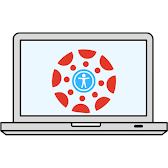The FAC’s new FACE!
The Faculty Accessibility Center is a Resource Guide to accessibility for Mt. SAC professors. It can be found in Canvas and is set up as an open course for any Mt. SAC employees. If you have never visited the course, you can enroll in the FAC course here or simply visit the FAC home page to take a look around.
What’s new in the FAC?
This year we are fortunate to have professional guidance on accessibility from Shawn Jordison, a professional expert dedicated to accessibility issues in community college settings. Giving the Faculty Accessibility Center better direction was our first undertaking. Shawn has worked with FCLT’s design team to pare down and restructure the FAC information to make sure that all information is accurate, easy to find, and concise to support professors on key accessibility topics.
The new course has concise sections that cover:
- Canvas Accessibility: how to make content on Canvas pages accessible. Includes native Canvas tools, bonus accessibility tools in Cidi Labs, and our add-on accessibility feature, ReadSpeaker.
-
Document Accessibility: use this quick referent to work on making documents accessible before they are uploaded to Canvas. This section covers accessibility for MS Word, PDFs, PowerPoints, Google Docs and Slides. It includes tips on converting documents to Canvas pages and discusses Ally Alternative Doc options in Canvas.
- Video & Audio Accessibility: Learn about programs that you can use to make and caption videos and learn about free captioning services that any professor can use! Learn about accessibility requirements and options in Zoom.
- Accessibility Checkers: these page-level and course-level checkers allow you to speed up review and verify your course’s accessibility.
- Third Party Content: How do you vet outside websites or external tools? This section discusses tips for just this type of content.
- Mt. SAC Resources: Learn about resources available to Mt. SAC professors. This section includes handouts and checklists to download or print and use so you can keep accessibility on track. Includes sections on student perspectives and Accessibility Policies, where accessibility policies that apply at Mt. SAC are collected, liked, and discussed.
We’ve used Cidi Labs to redesign the course. Now each section has simple navigation leading to short coverage on each topic, similar to Canvas guides, with rich additional resources such as links, handouts, and videos to support professors who want further information. However, the goal of the Faculty Center is as a quick reference. Anyone who wants to learn more in-depth about these topics: we have credit-based, self-paced online workshops rolling out over 2021 that offer in-depth learning on these topics. Check back within the FAC course or in POD to use these resources!
 Enroll in the FAC course for fast access from your own dashboard or course list. Individual pages can be shared as links to others who can see the pages if they are logged in to Mt. SAC Canvas–but those without a login in Canvas at Mt. SAC cannot access.*
Enroll in the FAC course for fast access from your own dashboard or course list. Individual pages can be shared as links to others who can see the pages if they are logged in to Mt. SAC Canvas–but those without a login in Canvas at Mt. SAC cannot access.*The home page in the FAC provides an opportunity to provide feedback, so please tell us what you think!
*Everyone with an identity in Mt. SAC’s system has a Canvas account, even if they’ve never logged in before. Canvas is reached by going to mtsac.instructure.com to log into canvas using Mt. SAC user ID and password.
Do you have other thoughts or questions about accessibility? Tips for others? Share them in the comments below!