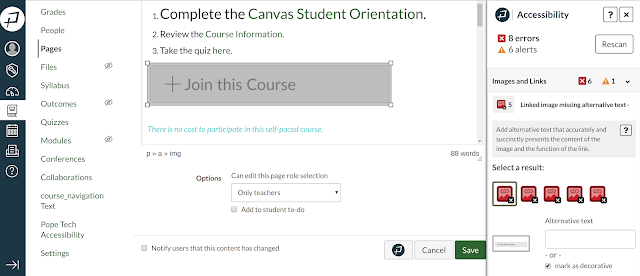Accessibility is important to us here at Mt. SAC. Our local technology and support units are always looking to implement useful methods, or simple-to-use tools and that help with the task of ensuring our content is accessible to our audience. This week we rolled out the latest installment on the list of accessibility tools available to instructors, and I promise you, it is easy to use. Introducing: Instructor Accessibility Guide by Pope Tech.
The official name of the tool is a bit long and rather generic-sounding, Instructor Accessibility Guide, so to make life a little bit easier moving forward we will refer to the tool simply as Pope Tech, after the name of its parent company. Pope.tech is a company whose core mission is to improve web accessibility for as many people as possible. Since 2017 they have had a partnership with WebAIM (Web Accessibility In Mind) to help achieve this goal, and as a part of this partnership it has allowed them the ability to leverage the WAVE accessibility engine directly from within the Pope Tech tool in Canvas. The WAVE accessibility engine runs a series of accessibility tests on web content, and through Pope Tech these tests can run on your Canvas courses. Speaking of Canvas, I bet you’re probably wondering how the tool works or what it looks like. Read on to find out more!
Pope Tech in Canvas
Pope Tech in Canvas is accessed from any content page that includes the WYSIWYG editor, so in other words any time you’re editing a Canvas page, assignment, syllabus, announcement, discussion topic, or quiz description. When it at the mode, at the bottom of the page near the SAVE and CANCEL buttons, you will see the Pope Tech button.
Clicking this button will display the accessibility guide (which expands from the right side of the page, similar to the Cidi Labs jump menu), and any accessibility issues found on the current content you’re editing. The issues are organized by categories so that they are easier to understand and correct. Correction can be made right from this guide. The guide will even offer explanations as to why these changes need to be corrected. When the issues have been resolved, you can close the accessibility guide, and save the page. It would be a good practice to use Pope Tech multiple times as you’re working on the page, and then again at the end when the page is finished, to ensure it’s able to check everything on the page for accessibility. For more information on how to use the tool we recommend you checkout the official Pope Tech guide, which includes a useful video demo on how the tool works.
Accessibility Triple Play
But Hugo, don’t we already have UDOIT and Ally? Why do we need Pope Tech? That is a great question! Let me talk about Pope Tech and UDOIT first. Fundamentally, both tools are very similar in that they both scan, detect, and offer ways to correct accessibility issues within Canvas content, which is HTML content only. Ally, on the other hand, is unique because it focuses primarily on checking files and documents that have been uploaded into your course, which is something neither Pope Tech nor UDOIT can do. All 3 tools are important, which is why they make up the Accessibility Triple Play, but only Pope Tech and UDOIT can be compared as apples to apples, so I will focus a little more on those two tools.
So, what’s different? The biggest difference between them is where they fit into a potential Canvas accessibility workflow. While UDOIT is capable of running on specific item types in your Canvas course, it is largely designed to be ran on your entire course as a whole. So UDOIT runs on your entire course and returns, a sometimes long, report on any potential issues. Pope Tech has a different approach. There is no course report and instead Pope Tech works inline when you’re in EDIT mode for any individual item in Canvas, allowing you to not only identify accessibility issues, but also the ability to fix them right then and there without having to leave the page. The official Pope Tech guide has a great video demonstrating how the tool works. A logical workflow for your course can include using Pope Tech as you’re creating/editing your content, and then running UDOIT at the end when your course is all ready to go as a final check.
Prepping for Winter 2022
We hope you’re as excited about Pope Tech as we are! This week also marked the official rollout of Winter 2022 CRNs to instructors, so you may notice additional courses in Canvas. Quick reminder that courses are typically rolled out to instructors roughly 60 days prior to the officially beginning of the term. We like to give you all ample time to get prepared. Because of the timing, we felt it would be a great time to rollout Pope Tech. Now is when you can begin prepping for the next term, so why not have an extra accessibility tool in your arsenal to help you with that prep?